The various PC connection methods are:
-Ports
-Personal Computer Connections
-Serial Connections
-Parallel Connections
-Universal Serial Bus (USB) Connections
-IEEE 1394 and FireWire Connections
-Small Computer Systems Interface (SCSI) Connections
-Parallel ATA (PATA) Connections
-Serial ATA (SATA) Connections
Let's see the details of connection
Port
A port is a hardware connection interface on a personal computer that enables devices to be connected to the computer.
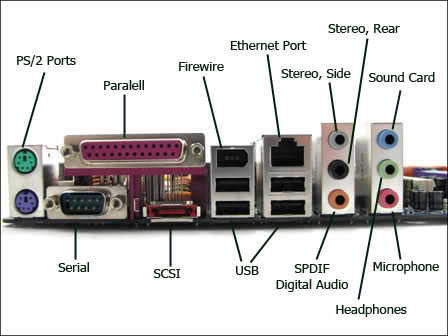
Personal Computer Connection
A personal computer connection is a means by which a personal computer component is attached to other components to provide computing capabilities.

Serial Connections
A serial connection is a personal computer connection that transfers data one bit at a time over a single wire.

Parallel Connections
A parallel connection is a personal computer connection that transfers data eight bits at a time over eight wires and is typically used to connect a printer to a system unit.

USB Connections
A USB connection is a personal computer connection that enables you to connect multiple peripherals to a single port with high performance and minimal device configuration.

IEEE 1394 and FireWire Connections
A FireWire connection is a personal computer connection that provides a high-speed interface for peripheral devices that are designed to use the IEEE 1394 standard.

Small Computer Systems Interface (SCSI) Connections
A SCSI connection is a personal computer connection that connects internal and external components to the system unit and provides for high-speed data transfer.

Parallel ATA (PATA) Connections
A PATA connection is a personal computer connection that provides a parallel data channel from a disk controller to the disk drives.

Serial ATA (SATA) Connections
A SATA connection is a personal computer connection that
provides a serial data channel between the drive controller and the disk drives.
Summary
In this session, you learned that:
~The four primary components of a typical personal computer are system unit, display device, input devices, and external devices.
~The major components of the system unit are system board,CPU, memory, system bus, and storage devices.
~The various types of storage devices used in personal computers are FDD, HDD, optical drives, tape drives, and solid state storage devices.
~The various PC connection methods are ports, PC connections, serial connections, parallel connections, USB connections, IEEE 1394 and FireWire connections, SCSI connections, PATA connections, and SATA connections.
Let's move to next chapter...
-Ports
-Personal Computer Connections
-Serial Connections
-Parallel Connections
-Universal Serial Bus (USB) Connections
-IEEE 1394 and FireWire Connections
-Small Computer Systems Interface (SCSI) Connections
-Parallel ATA (PATA) Connections
-Serial ATA (SATA) Connections
Let's see the details of connection
Port
A port is a hardware connection interface on a personal computer that enables devices to be connected to the computer.
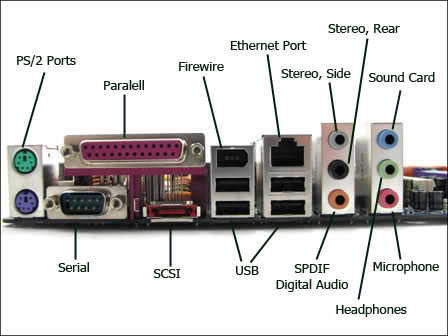
Personal Computer Connection
A personal computer connection is a means by which a personal computer component is attached to other components to provide computing capabilities.

Serial Connections
A serial connection is a personal computer connection that transfers data one bit at a time over a single wire.

Parallel Connections
A parallel connection is a personal computer connection that transfers data eight bits at a time over eight wires and is typically used to connect a printer to a system unit.

USB Connections
A USB connection is a personal computer connection that enables you to connect multiple peripherals to a single port with high performance and minimal device configuration.

IEEE 1394 and FireWire Connections
A FireWire connection is a personal computer connection that provides a high-speed interface for peripheral devices that are designed to use the IEEE 1394 standard.

Small Computer Systems Interface (SCSI) Connections
A SCSI connection is a personal computer connection that connects internal and external components to the system unit and provides for high-speed data transfer.

Parallel ATA (PATA) Connections
A PATA connection is a personal computer connection that provides a parallel data channel from a disk controller to the disk drives.

Serial ATA (SATA) Connections
A SATA connection is a personal computer connection that
provides a serial data channel between the drive controller and the disk drives.
Summary
In this session, you learned that:
~The four primary components of a typical personal computer are system unit, display device, input devices, and external devices.
~The major components of the system unit are system board,CPU, memory, system bus, and storage devices.
~The various types of storage devices used in personal computers are FDD, HDD, optical drives, tape drives, and solid state storage devices.
~The various PC connection methods are ports, PC connections, serial connections, parallel connections, USB connections, IEEE 1394 and FireWire connections, SCSI connections, PATA connections, and SATA connections.
Let's move to next chapter...













































